by Oliver
26. May 2016 22:12
We've experienced in the past that deploying new features before the weekend is not a good idea because potential bugs are not discovered in a timely manner and our reaction times to critical problems are also longer over the weekend than during the week.
So for a couple of years now, we've stuck to our no-deployments-on-weekends policy, and every once in a while an exceptional deployment with either some "very important" new feature or "only small changes, nothing big" reminded us that it was really a good idea to deploy only on weekdays.
There was one downside to this: we always missed out on getting fresh bits on our servers on Monday morning because someone had to trigger the deployment by doing a push to a dedicated Git repository before our TeamCity deployment configuration started to run at 2:20 am. Most of us usually don't work on Sundays so there usually was no-one to do that.
Using a CRON expression in your trigger
It turns out, TeamCity supports date/time triggers defined by a CRON expression:
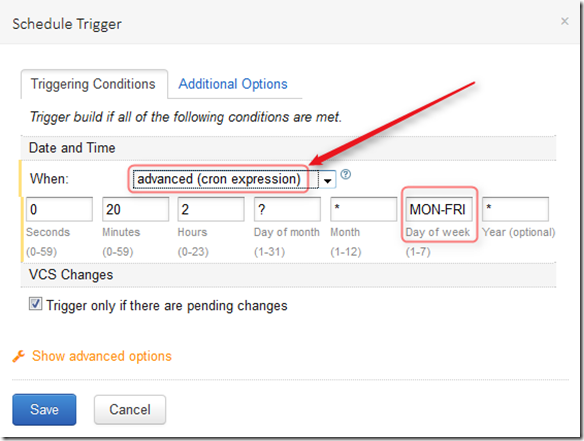
Since I don't use cron on a daily basis and don't speak cron fluently, I was glad to stumble upon Cron Maker which was a great help with getting the syntax right:
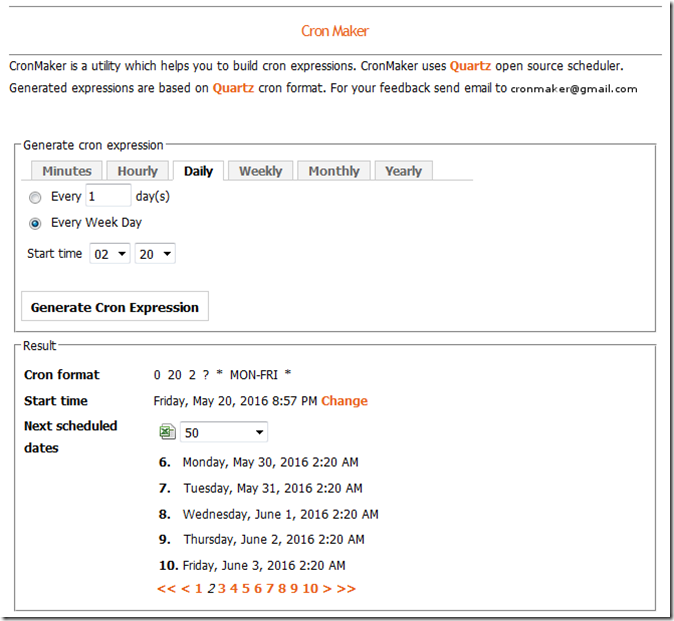
Having a tool like this in my tool chain makes me confident and I won't avoid using CRON or its powerful expressions in the future!
Happy cron'ing!