by robert
2. October 2008 19:32
um vernünftig debuggen zu können, ist es nötig das Exception in Visual Studio, unter "Debug"->"Exceptions" "Common Language Runtime Exception" zu aktivieren. Ist jedoch "Enable Just My Code" (unter "Tools"->"Options" und dann im Bereich Debugging) nicht angewählt...
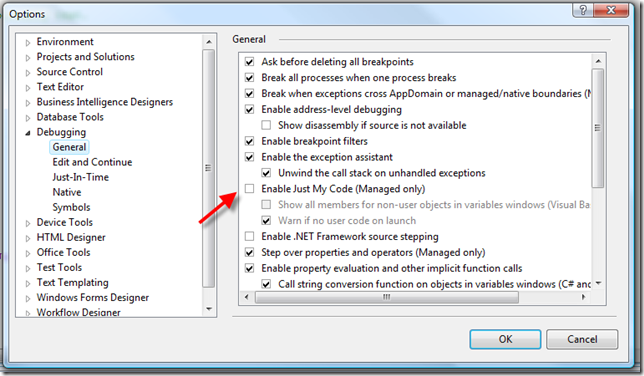
... dann fehlt im Exeptions Windows ...
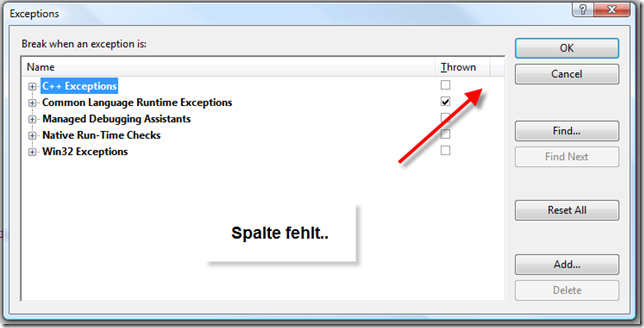
... die "User-unhandeld" Spalte.
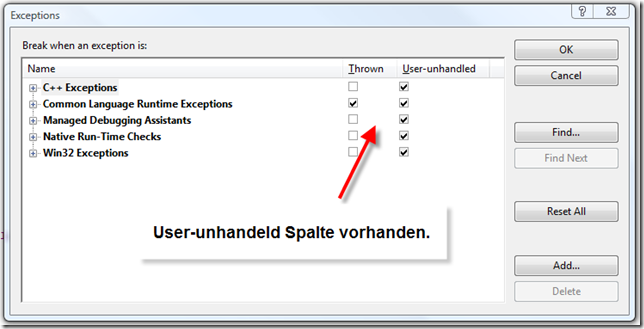
etwas unerklärlich, aber per Default war bei uns (Oliver und mir) anscheinend
- "Thrown" für Common Language Runtime Exceptions nicht ausgewählt
- Nachdem "Thrown" expliziet aktiviert wurde, sprang der Debugger in alle Exceptions auch "User handled" Exceptions. Also auch in evil "Try Catch" Blöcke.
Die Lösung ist es nun "Enable Just My Code" zu aktivieren:
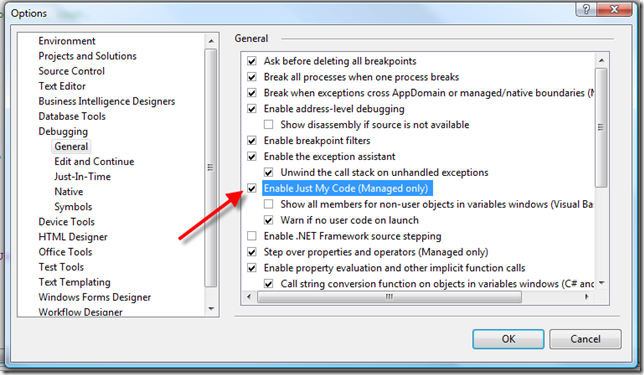
Vielleicht hilft es :-)