by Oliver
19. August 2014 21:37
I've got quite annoyed by seeing the same ad in my Skype chat window and today I simply had enough of it. Going to Google lead me to this Youtube video which shows how to block ads in Skype by denying access to https://apps.skype.com/ in Internet Explorer. Here's a screen shot, just follow the steps below and you're done:
- Open Internet Options
- Switch to the Security tab
- Select Restricted Sites
- Click the Sites button
- Type https://apps.skype.com/ into the text box
- Click Add
- Click Close
- Click OK
For those changes to take effect in Skype you need to leave your chat window e.g. by clicking on your profile in the upper left corner. Now, when you open a chat window no ads will show.
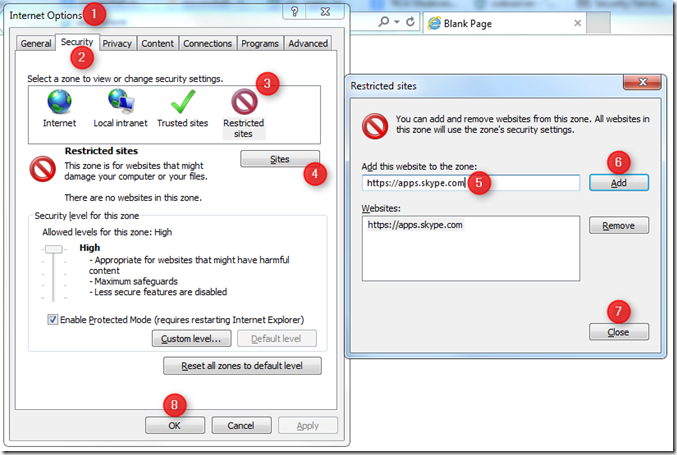
There are other ways to stop Skype from showing ads, and here's a really thorough post on that topic.
Happy Skype'ing!