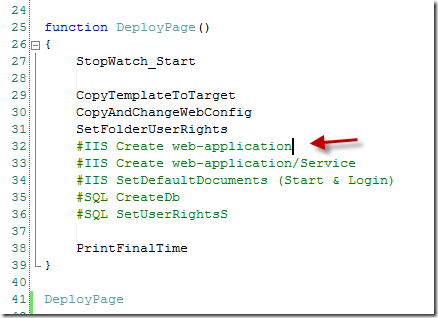by robert
8. May 2009 21:20
Für eine Reihe von Ordnern benötigt der IIS User Schreibrechte. Hierfür verwenden wir eine Datei “user-rights.template”, die die entsprechenden Rechte erhält.

Folgende Ordner in unserer deployten Webseite sollen diese Rechte erhalten: "ProductImages", "PunchOutImages", "Style", "TempFiles", "CmsImages".
Nun hilft diese Funktion:
1: function SetFolderUserRights
2: {
3: $folderNames = "ProductImages", "PunchOutImages", "Style", "TempFiles", "CmsImages"
4:
5: $templateAcl = Get-Acl ($path_sourceRoot + "/user-rights.template")
6:
7: foreach($folderName in $folderNames){
8: Set-Acl -Path ($path_targetDeployment + "/" + $folderName) -AclObject $templateAcl
9: }
10: }
Im nächsten Schritt gilt es, die IIS Web-Application mit Powershell einzurichten: