by robert
8. May 2009 20:23
Das Script wächst:
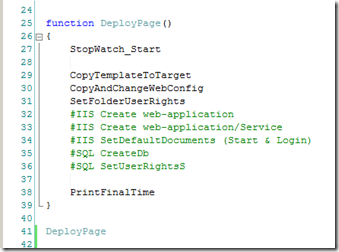
Hier die Funktion “CopyTemplateToTarget”:
1: ##################################################
2: # FILE SYSTEM: DATA SECTION
3: ###################################################
4: function CopyTemplateToTarget
5: {
6: if ((Test-Path $path_targetDeployment) -eq $false ){
7: New-Item $path_targetDeployment -Force -ItemType directory;
8: }
9:
10: copy-item $path_sourceDeploymenPackage* $path_targetDeployment -recurse -force
11:
12: PrintElapsedTime
13: }
Die Variable $path_targetDeployment beinhaltet den Ordner, in den kopiert werden soll. Existiert dieser Ordner nicht, so wird er erstellt.