by Oliver
30. October 2009 16:36
Die folgende Fehlermeldung erhielt ich heute von unserem IIS7, als ich Camping.Info starten wollte:
Server Error in '/' Application.
Could not load file or assembly 'Microsoft.Cci' or one of its dependencies. An attempt was made to load a program with an incorrect format.
Description: An unhandled exception occurred during the execution of the current web request. Please review the stack trace for more information about the error and where it originated in the code.
Exception Details: System.BadImageFormatException: Could not load file or assembly 'Microsoft.Cci' or one of its dependencies. An attempt was made to load a program with an incorrect format.
Also das Orakel gefragt und u.a. das hier gefunden: http://forums.asp.net/t/1358032.aspx
Standardmäßig unterstützt ein 64-bittiger IIS 7 keine 32-bit-Module (u.a. DLLs). Man kann es ihm aber einfach beibringen :-)
Im IIS-Manager den gewünschten ApplicationPool auswählen und in den Advanced Settings die folgende Einstellung vornehmen:
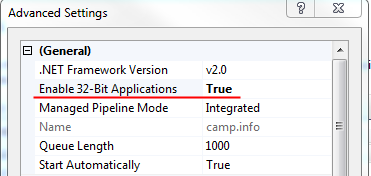
Der Vollständigkeit halber hier noch ein Link zur Anleitung für den IIS6 auf Windows 2003 Server: http://www.microsoft.com/technet/prodtechnol/WindowsServer2003/Library/IIS/405f5bb5-87a3-43d2-8138-54b75db73aa1.mspx?mfr=true
Happy Coding!
Oliver